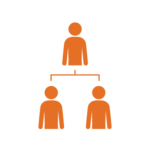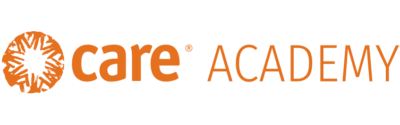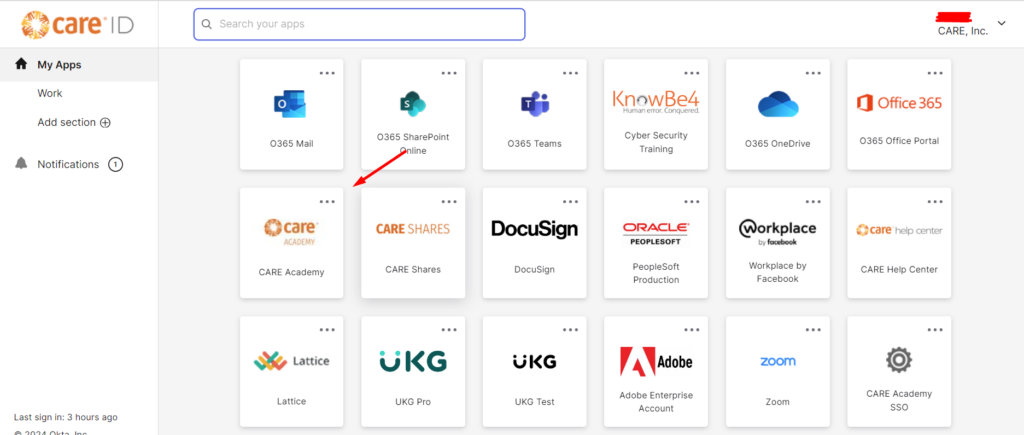If you are using CARE Okta and your CARE Email is under “@care.org”, you must directly login via Okta Single Sign-On. Please click the “Sign in with Okta” button on the right. If you are already logged in to your CARE Okta Account, doing so will automatically connect you to the CARE Academy home page. However, if you are not logged in to your CARE Okta Account yet, it will require you to input the username and password that you use for your CARE Okta account.
Alternatively, you may also access CARE Academy through your CARE Okta Account’s Home Page. Please refer to the screenshot below for reference.
Otherwise if you log-in through the “Log-in with Username”, it will return an error and you won’t be able to access CARE Academy. Please also note that reset password will not work.
On the other hand, if you are not under “@care.org”, please log-in with your CARE Academy credentials. Please click the “Log-in with Username” button on the right and enter your username and password.
Courses